Hi peeps!!!
Have you ever faced problem with automatic creation of shortcut folders or files in computer hard disk or flash drive? Learn an easy fix for the notorious shortcut virus from the flash drives without using any software or antivirus and without losing any of your data.
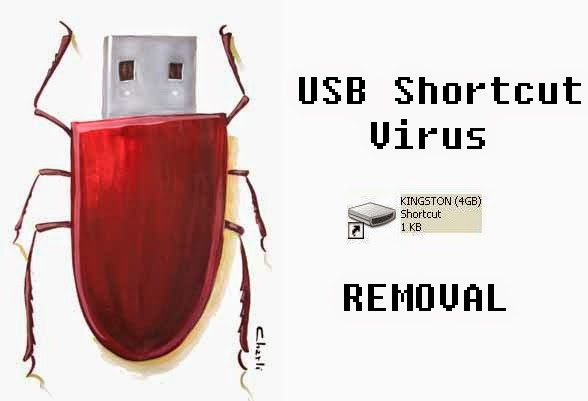 |
| Shortcut virus |
Click the Windows Start button and type cmd in the Run field
 |
| Shortcut virus |
2nd step:
After command prompt is opened, type this command attrib -h -r -s /s /d e:\*.*
Note: remove the " from the above quoted command and replace 'e' with the drive letter of your flash drive.
 |
| Shortcut virus |
3rd step:
Hit Enter again to get the job done. The actual files will now be displayed.
p/s: Lots of people are having the same problem with a damn virus. I am one of them. In the middle of busy and hectic day, these virus attacked my flash drive that contain a lot of my work stuffs and assignments. I have tried this steps and it works!
Comments
Post a Comment